Selling NFTs at the marketplace #
If you have gaming NFTs and you decide to sell them, the best way to do it is to list them on a marketplace. There are many different marketplaces where you can sell NFTs created on the Solana blockchain. The administration will put NFTs up for sale on one of the leading and convenient marketplaces “Magic Eden”.
We also recommend players to use this marketplace to sell their NFTs, as it is very simple and easy to use. Another advantage of working with the marketplace is that the transaction is carried out automatically, the buyer receives NFT, and the seller receives cryptocurrency, which means that the risk of fraud is minimized. In this section, we will present examples of how to successfully sell your NFTs.
When you go to the marketplace website, the first thing you need to do is to connect your wallet to it. It will take you just a few clicks. If you use a wallet in a browser, then just open the marketplace website in the browser where the wallet is installed. If you use a cryptocurrency wallet on your phone, then you must access the marketplace website through the built-in browser of your wallet.
Click the Connect Wallet button (if you are logging in from the Solflare, BackPack or Phantom app browser on your phone, this button will be in the menu that can be opened by clicking on the three stripes in the upper left corner of the site).
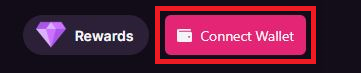
Then click on the Verify Wallet button.
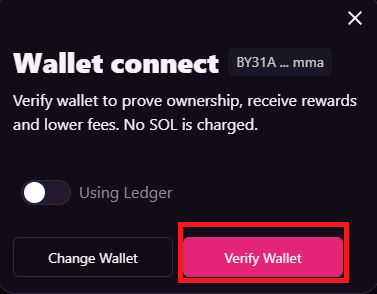
And we sign the transaction in the wallet with the Approve button.
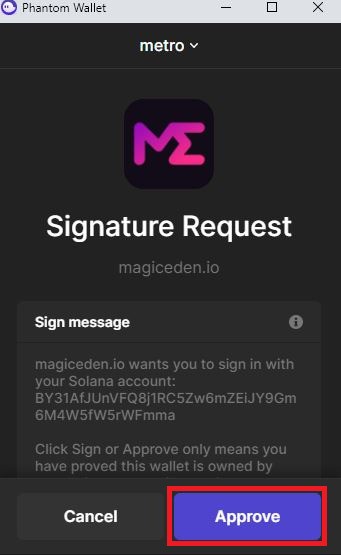
Now you have linked your wallet to the marketplace and can list your NFTs there for sale. To do this, you should enter the name of the collection in the search. For example, Taurus Guard is the first collection in the “Golden Clone” world. Check the name of the collection carefully, because there may be cases of fraud with fake collections, which may differ in name by only 1 letter!
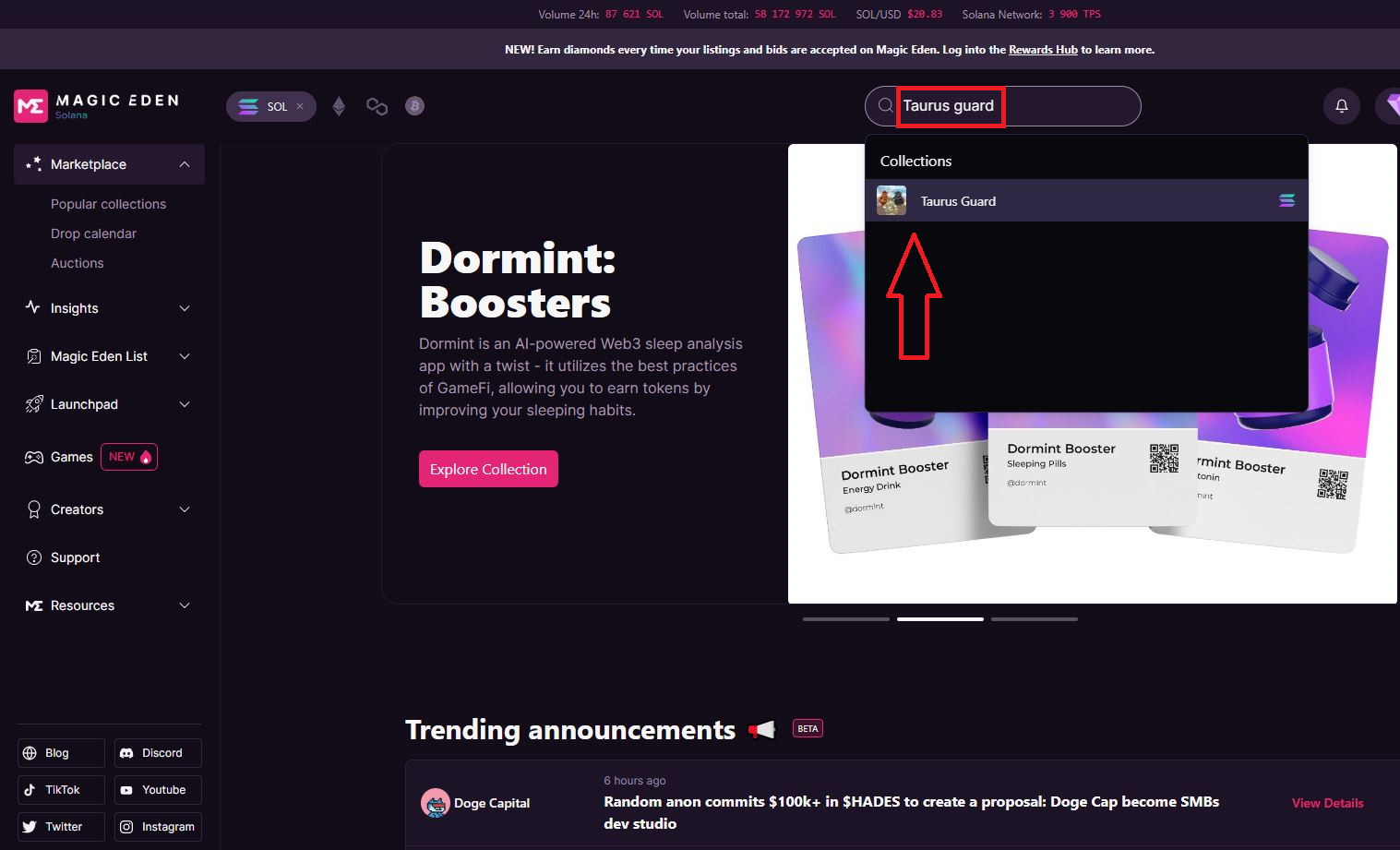
Clicking on this collection will take you to the sales page. Here you will see a little information about the collection, as well as all the lots for sale. The cheapest lots at the moment will be presented at the top (if not, then this sorting can be done manually), and the higher the price, the lower the lot will appear on the page.
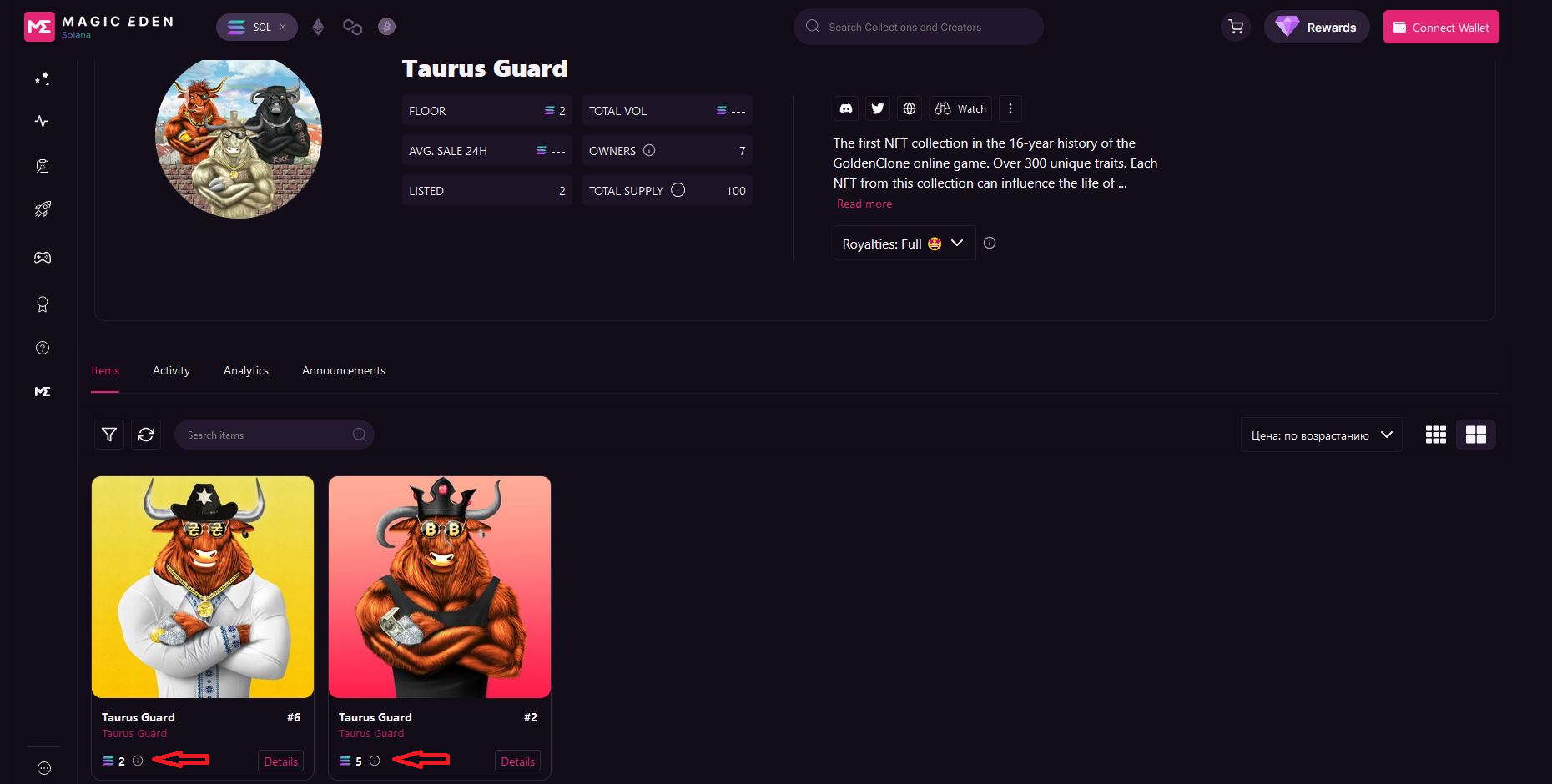
All lots are valued in the Solana cryptocurrency and are sold only for it. This collection contains only NFTs verified by the administration, however, if you want to verify the authenticity of the NFT displayed once again, read how to do this in the “Authentication” section.
Once you have assessed the demand, you can list your NFT at your desired price. To do this, you need to go to collectibles by clicking on your wallet number on the marketplace website.
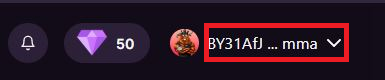
And go to the My Items tab.
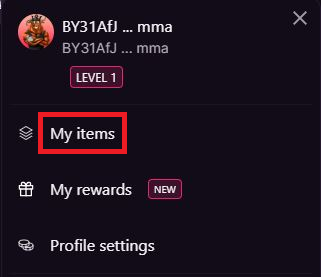
There you will see all the collections that are in your wallet, as well as the number of NFTs in each of the collections. In the screenshot below we see that there is 1 collection in the inventory (Taurus Guard) and 1 NFT in it (items 1).
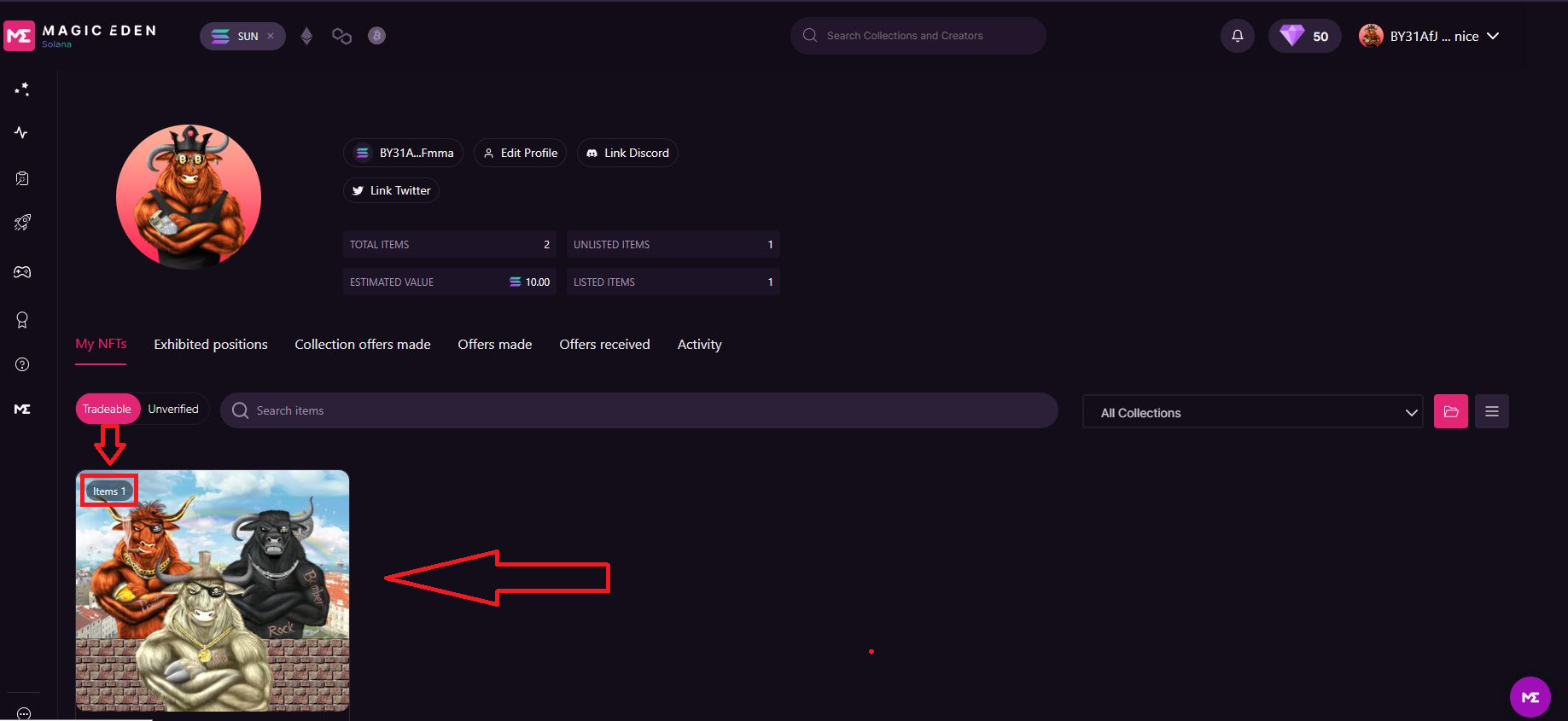
To put your NFT up for sale, you need to go to the collection and click on the put up for sale button under the desired NFT. And in the window that appears on the right, enter your preferred price (in Solana cryptocurrency).

And after clicking the List Now button, confirm the transaction in your wallet using the Confirm button.
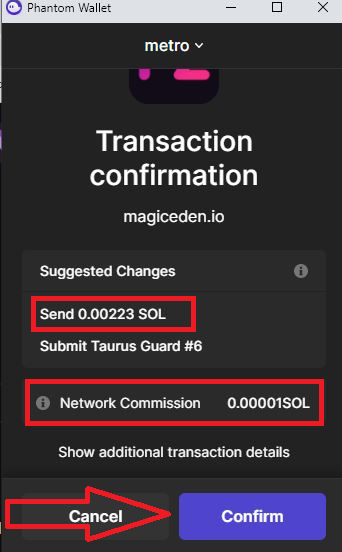
Remember that when listing for sale, a commission of 0.00001 is charged. This is a gas fee and is not refundable even if you cancel the item. 0.00223 Solana is also reserved, which will be spent if the sale is successful. In case of cancellation of the lot, the reserve is returned to your wallet.
Selling using an order #
There are almost always orders to buy NFTs on the marketplace. They are always located in the very first lot or on the Collection Offers tab. On this tab you can see all orders that are currently placed.
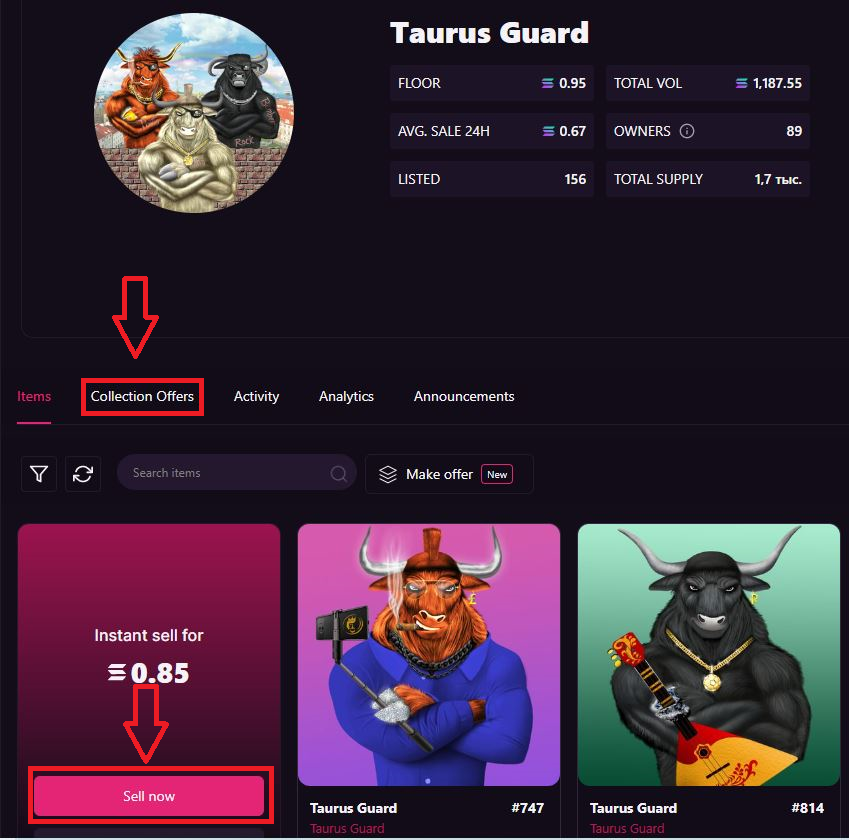
If you do not go to the Collection Offers tab, but simply click on Sell now, then you can sell your NFTs at the highest price in orders.

In the window that opens, you can select the number of NFTs you want to sell and click Accept offer, then confirm the transaction and your NFTs will be sold according to this order.
Selling from hand to hand #
You can also sell your NFTs by bypassing the marketplace and transferring your asset to the buyer’s wallet. However, it is worth remembering the risks, because in this case the seller or buyer must send their cryptocurrency or NFT first. In this case, fraud cannot be ruled out, especially if a stranger offers to buy your NFT in personal correspondence, also at an inflated price. If you transfer your NFT first and the scammer simply disappears, the administration will not be able to return your assets to you. Be carefull!
The administration recommends conducting transactions only through well-known marketplaces.
However, if you still decide to sell NFT from person to person, then you should conduct the transaction only with those people you know and trust well.
Commission #
When purchasing through the Magic Eden marketplace, the buyer pays the main commission. The buyer pays 4.5% (3% royalty to the administration and 1.5% to the marketplace). The seller pays 0.5% commission to the marketplace.
For example, if you sell an NFT for 1 Solana, then after a successful sale you will receive 0.995 Solana.